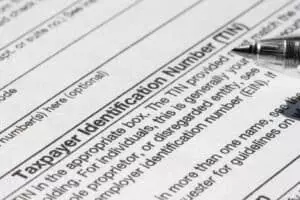 Sometimes you might be asking yourself, “How do I check my ITIN status online?” Most people are concerned about knowing their ITIN and how they can get hold of the same quickly and easily check the status.
Sometimes you might be asking yourself, “How do I check my ITIN status online?” Most people are concerned about knowing their ITIN and how they can get hold of the same quickly and easily check the status.
Keep reading to find the steps you can follow in checking your ITIN status online, what it is for, and some answers to some frequently asked questions. Let’s get started!
What is an ITIN?
Just to clarify what an ITIN represents, before proceeding with the steps to check your ITIN status, an ITIN is known as an Individual Taxpayer Identification Number.
This is a tax processing number issued by the Internal Revenue Service for U.S. citizens and other foreign nationals not eligible for a Social Security Number.
It is assigned to nonresidents, resident aliens, and dependents or spouses of U.S. citizens who must file taxes in the United States but are not eligible for a social security number. They apply strictly for federal tax reporting purposes.
An ITIN does not entitle you to work in the U.S. nor qualify you to collect Social Security benefits but rather is an instrument of tax compliance.
Why Should You Check Your ITIN Status?
It may be alarming to you why you must check your ITIN status. Here are a few reasons why you should keep track of your ITIN status:
- An ITIN may become invalid if you do not utilize it to file any three consecutive years of tax returns. This can prevent you from filing your tax return, delay the processing of your returns or the receipt of your refunds.
- Requirements to File Renewal: The IRS may request you to renew your ITIN. Having your status checked keeps you updated on whether you should renew or not.
- Minimizing Delays: In case your ITIN is expired or becomes invalid, you might experience delays in processing of tax, and checking on the status can eliminate many other issues from arising.
- Compliant: Once you get an update for the ITIN, then one can find themselves in compliance with the U.S. tax laws, hence, no penalties.
Can I Check My ITIN Online
To our good luck, you cannot log in to an account or even access an online web portal to check your ITIN status. The IRS does not have an online service that allows a person to check the status of an ITIN. Instead, we’ll be of help and take you through the steps on how to check the status of your ITIN.
How to Check Your ITIN Status
Although the IRS does not have an online-specific tool where you can check your ITIN, there are alternatives where you can determine if indeed your ITIN is valid:
Reach the IRS on Phone
- Call the IRS: You can contact the IRS through its toll-free line 1-800-829-1040. This number is available from Monday to Friday between 7:00 A.M. to 7:00 P.M. local time.
- Prepare Your Information: Have your ITIN, personal details such as your name and address in front of you. This will ease the process for the IRS representative to verify your identity as they proceed with providing you with the information you seek.
- Ask For the Status: When connected to an IRS representative, ask them to check the status of your ITIN. They can warn you whether it is valid or if it has already expired.
Verify the Expiration Letter of ITIN
- Look for the IRS Notice Letters: If your ITIN has expired, the IRS sends a notification letter. Look through the mail for any IRS notices you might have received about the status of your ITIN.
- Check the date: The actual letter notifying you of the expiration will have the actual date of the ITIN’s expiration date. You will therefore know by such dates whether to renew it before filing your taxes.
See a Certified Acceptance Agent
- Find a CAA Near You: You can go to a Certified Acceptance Agent (CAA), who is authorized by the IRS for you to take your ITIN application or renewal. How? Find a CAA using the IRS’s CAA Search tool.
- Schedule an Appointment: Schedule an appointment with a CAA beforehand to avoid long wait times. They can also help you check on the status of your ITIN and walk you through the process if necessary.
What if Your ITIN Has Expired?
Don’t worry if you find out that your ITIN is expired. Renewal of an ITIN is quite hassle-free.
How to Renew Your ITIN
- Prepare Form W-7: Apply for an ITIN by filling up and submitting Form W-7, the application for an ITIN, available at the website of the IRS or from a Certified Acceptance Agent.
- Obtain Supporting Documentation: You shall give other acceptable forms of identification, ones that confirm your identity and status as a foreigner, among them, a passport, visa or a national identification card and others.
- Submit Your Application: You can submit your completed Form W-7 with the supporting documentation by mail to the IRS, or by visiting a Certified Acceptance Agent, or an IRS Taxpayer Assistance Center.
- Processing Time: The IRS will be working on your renewal application for approximately 7 to 11 weeks. Once your ITIN has been renewed, you will receive a confirmation letter from the IRS.
Frequently Asked Questions about ITIN Status
- How long will it take to get my ITIN? This is generally 7 to 11 weeks after you submitted an application for a new ITIN.
- Can I work in the U.S. using my ITIN? No, an ITIN does not allow you to work in the United States. It is only available for tax purposes.
- What will happen if I do not renew my ITIN? If you do not renew your ITIN, you can’t file your tax return or your tax refund might be delayed.
Even though you cannot access the internet for verifying the status of your ITIN, there are other ways you can use to find your ITIN’s status.
You can make a call to the IRS, look up any IRS notices, or approach a Certified Acceptance Agent to find out the status of your ITIN. Update your expired ITIN in time so that you do not delay tax filings.
An updated ITIN keeps you tax compliant. If this article has been informative, don’t forget to share it with others who may be asking, “How do I check my ITIN status online?”
For more detailed information on Individual Taxpayer Identification Numbers (ITINs), including how to apply and legal considerations, visit the IRS official page on ITINs.
For further assistance with ITIN applications, check out our ITIN page.
